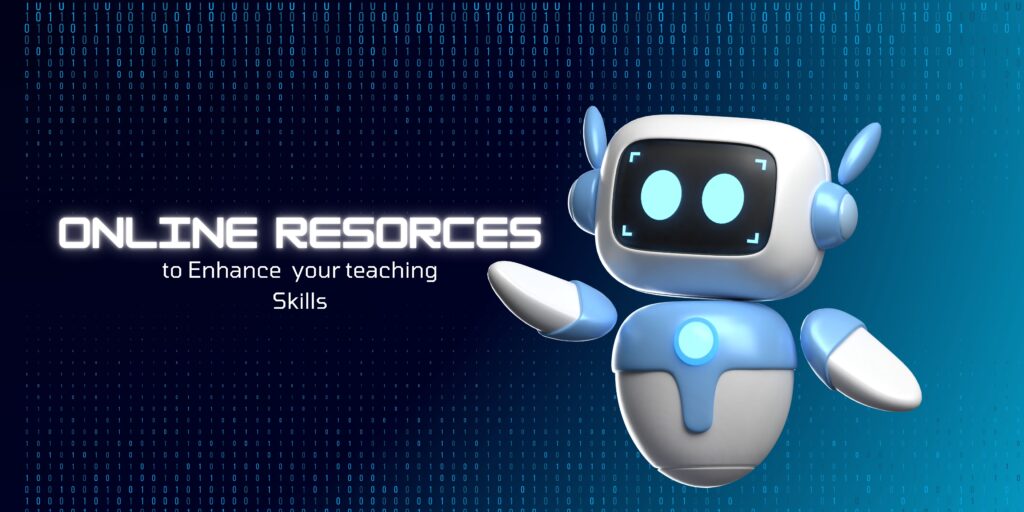
Teaching can be incredibly rewarding, but it often requires hours of preparation to find the right resources. If you’re a teacher, you know the struggle of searching the internet for high-quality, effective tools and lesson plans. To make things easier, I’ve compiled a list of excellent, free online resources recommended by teachers like you. These platforms will save you time, enhance your lessons, and help you grow as an educator—all at no cost!
Here’s a quick guide to some of the best tools out there:
Lesson Planning and Curriculum Resources
1. Khan Academy

A powerhouse for K-12 and beyond, Khan Academy offers free lessons in subjects like math, science, history, and art. With engaging videos, practice exercises, and personalised dashboards, it’s perfect for supplementing classroom instruction or helping students work at their own pace.
Why it’s great: A wide range of subjects Interactive exercises Personalised learning plans or Teacher tools to track student progress.
2.Readwrite :
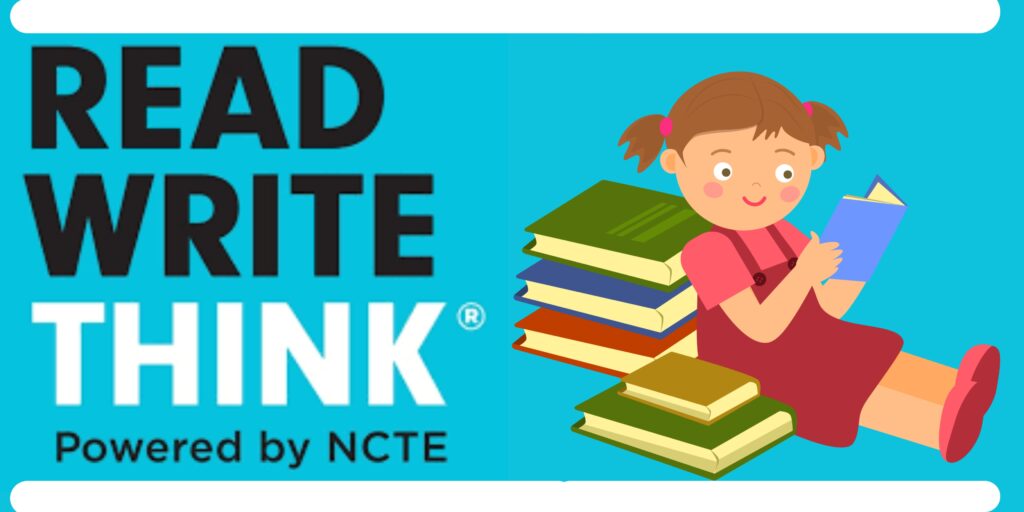
If you’re focused on literacy, this site provides a treasure trove of free lesson plans, interactive tools, and professional development resources. A must for language arts teachers!
Classroom Management and Organization Tools
1. Google Classroom

Google Classroom simplifies managing assignments and communicating with students, It integrates with other Google tools like Docs and Sheets, making collaboration easy.
Why it’s great:
- Streamlined assignment management and Real-time feedback tools.
- Seamless communication with students.
2. ClassDojo

Want to create a positive classroom culture? ClassDojo helps you track and reward student behaviour, communicate with parents, and create a fun, encouraging learning environment.
Why it’s great:
- Real-time behaviour tracking
- Easy parent-teacher communication
- Encourages a positive classroom culture
Interactive Learning and Student Engagement
1. Nearpod
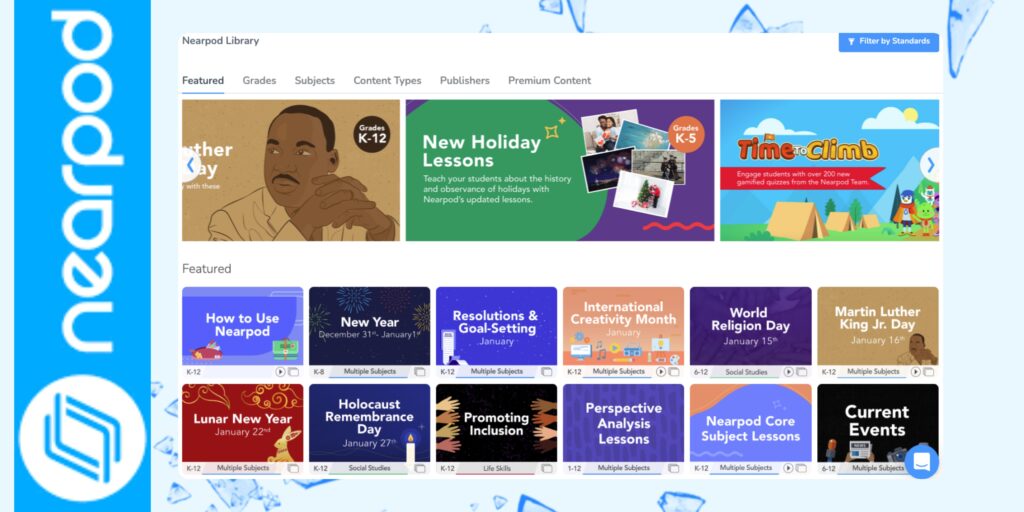
Nearpod turns lessons into interactive experiences with quizzes, polls, videos, and even virtual field trips. It’s a great way to engage students and get real-time feedback on their understanding.
Why it’s great:
- Engaging multimedia lessons
- Real-time student assessment
- Collaborative activities
2. Kahoot!

If you’re looking to turn learning into a game, Kahoot! is your go-to. It lets you create fun quizzes and games that boost engagement and make reviewing content exciting.
Why it’s great:
- Fun, game-based learning
- Instant feedback
- Can be played individually or in teams
3. Quizlet

- Quizlet
A tool for creating flashcards and study games, Quizlet helps students memorise information through repetition and fun, interactive activities.
Why it’s great:
- Customizable flashcards
- Fun study games
- Great for individual or group study
Educational Technology and Tools
1. Flipgrid

Flipgrid allows students to respond to discussion prompts via short videos, encouraging creativity and personal expression. Ideal for remote or hybrid learning, it gets students talking and sharing their ideas in a unique way.
Why it’s great:
- Promotes student voice
- Creative, video-based responses
- Easy moderation tools for teachers
2. Padlet

Think of Padlet as a virtual bulletin board where students can post notes, images, links, and more. It’s perfect for collaborative projects, brainstorming sessions, or class discussions.
Why it’s great:
- Great for real-time collaboration
- Supports multimedia posts
- Flexible layouts for different activities
In Conclusion:
These free resources cover everything from lesson planning and classroom management to interactive learning and student engagement. Whether you’re teaching in person, remotely, or in a hybrid model, these tools can make your job easier and help you create a more dynamic, engaging learning environment.
Give them a try—you might find that they not only save you time but also help take your teaching to the next level.

